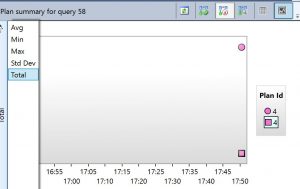Pass Summit 2019 Precon Day 1: Performance Tuning With Query Store in SQL Server (Erin Stellato)
I am currently at the PASS Summit in Seattle, USA. This is a great conference for data professionals.
Actually I am already fast asleep as it is like 2:40am in Germany by now.
However I would like to use the chance to write up some quick learnings. The day was terrific. Erin Stellato delivered a great workshop.
Here’s a picture of me with Erin Stellato:
I would like to share two (rather easy) things which were new to me:
Query Store Viz Shapes debunked
You could run into a situation where there are different shapes for the same plan present in the plan summary diagram. These do have a meaning:
- A circle stands for a query execution that was successful (probably the shape you will see the most)
- A square stands for a query execution that was cancelled (e.g. someone hit the stop-button in SSMS while executing the query)
- A triangle stands for an error (you get some information about query execution but not all of it
The size of the shape represents the number of executions.
And of course I am not the first one to write about this…it even is in the official documentation (shame on me to have not read this yet).
Shortcut to comparing different query plans
If you have more than one plan per query it makes sense to compare these plans. I was well aware that SSMS has a great option to compare the plans side by side. What I did not know is that you can open this comparison view right from the QueryStore Window without going a detour on first saving the execution plans and them reopen them manually.
How is it done? Just select two plans in the legend holding the <Shift>-Button…then click on the compare plans button
Impressions from PASS Summit
OK, completely unrelated…but here a few more impressions from PASS Summit
Big Conference Room Ballroom 6B
Lunch at the Dining Hall
(Menu: Chicken, Mashed Potatoes, Brocoli, Vegetarian Tortelloni)